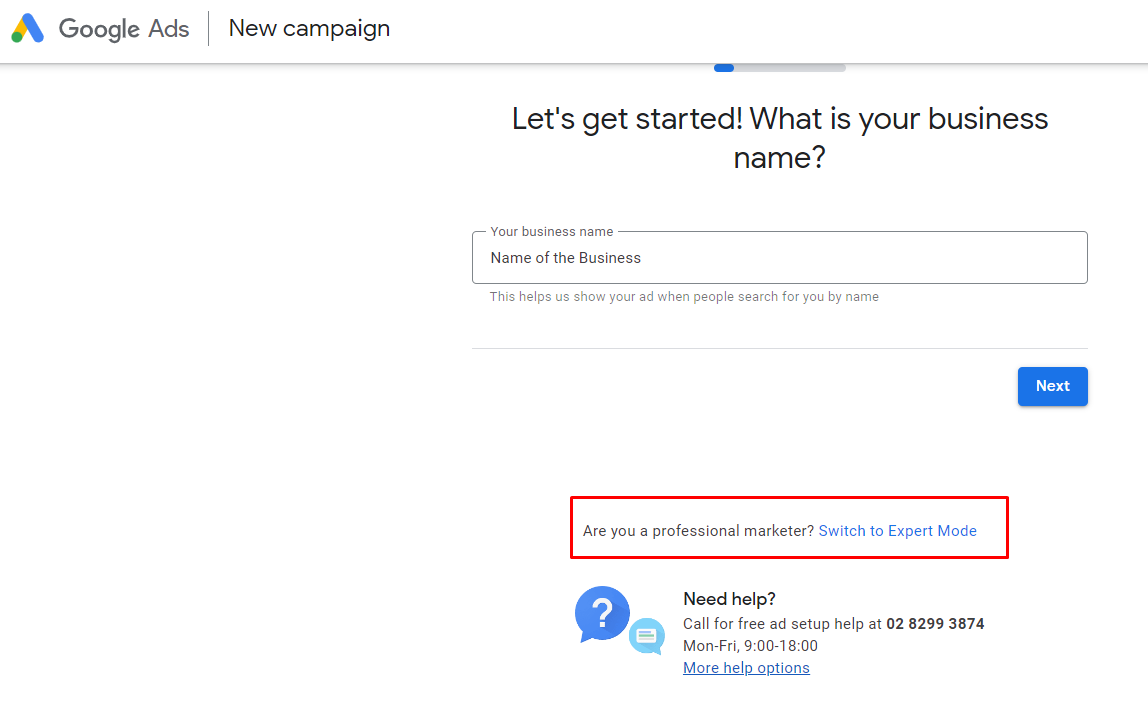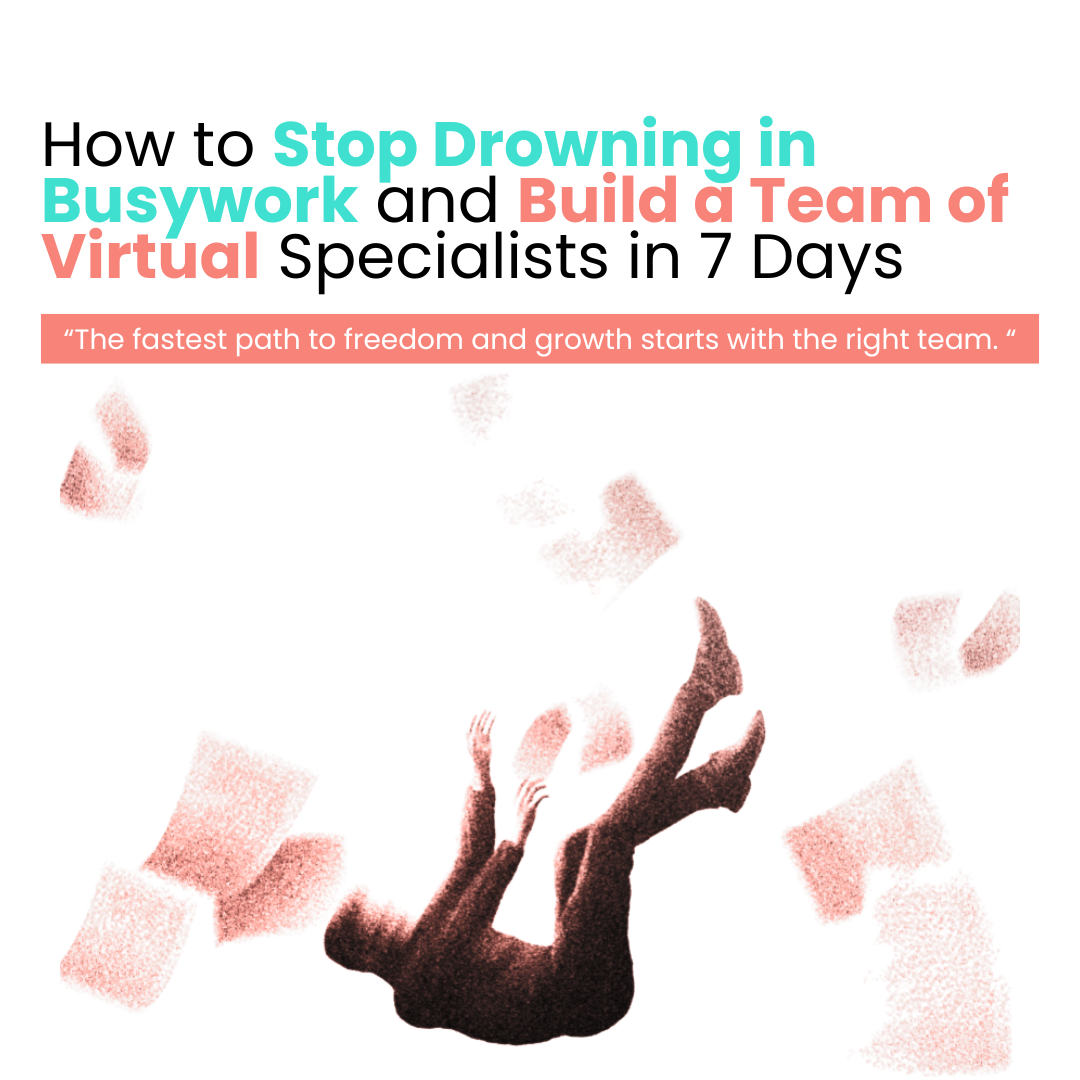Maximizing Your Google Ads Budget and Optimizing Campaigns for Free
If you are a business owner, you want to ensure that your business will grow and be known. However, to do that, you may need to spend and create different marketing strategies. From email marketing, social media marketing, and advertisements, yes, the possibilities can be endless.
One of the best ways to make it easier for potential customers to find you is with the use of Google Adwords.
Related Article: 5 Brand Awareness Strategies To Scale Your Business in 2021
ARE YOU STILL TRYING TO DO IT ALL?
Discover the SMART way to delegate without losing control—and finally free up your time.
What is Google Adwords?
Google AdWords, now known as Google Ads, are a form of advertising. Advertisers can bid on keywords on Google adverts, a pay-per-click (PPC) advertising network, to have their adverts shown to consumers who are searching for those keywords on the top of the list.
The advertiser gets charged a set amount based on the bid for that particular keyword each time a user clicks on the advertisement.
Most businesses or brands want to be known and to be always on top of the search list. And this is where Google Ads help tremendously.
Google Ads provide many benefits for your business or brand. Here are some of them:
Increase online sales
Of course, one of the reasons why you have a business in the first place is to increase sales. Hence, Google Ads can help you achieve that goal.
With almost trillions of users logging in on the internet every day worldwide, your company or brand can be known especially when you know how to use Google properly. Hence, using Google Ads can help in increasing your sales.
Drive in-store foot traffic
Google’s popularity is growing and it is no wonder that choosing Google is the better choice. Users automatically use Google when searching for almost anything under the sun. So, if you are a brand or business owner, you want to be a part of Google’s list to drive foot traffic into your storefront.
Get quicker results
The more you use Google, the easier and more likely it is that you will be able to outperform all of the organic results on a search engine results page.
There's no need to spend endless hours looking for links that will somewhat improve your page's ranking or scrutinizing the amount of keywords on your landing page.
Starting to run ads with the use of Google Adwords will help boost the odds of people seeing your brand or company as the first thing they type or search with the keyword related to you.
Related Article: Why Use Long-Tail Keywords In SEO And How To Find Them
Increases reach and engagement
These days millions of people use Google and as a brand or a business owner, you want to make sure that you will be on top of the list when users are looking for something.
Using Google Adwords or Google Ads can help you achieve that. With the proper campaign set-up and keyword targeting, you will experience the benefits that it entails.
However, if you are a bit low on budget, there’s no need to worry because you can still create your Google Ad account without a campaign or setting up a payment method.
Want to know how? Let’s find out.
Steps in Setting Up a Google Ads Account Without Payment Method
Setting up your Google Ads Account is easy-peasy. If you are just a beginner, this step-by-step guide will help you through the process.
Now, let us set up your Google Ads account.
Step 1: Choose and Create your Email Address
Go to ads.google.com then click on Start Now. Enter your email address that is associated with Google. If you don’t have one yet, then you can create one by clicking the Create Account link.
Choose the myself option and follow the instructions. Once done, confirm your Google Account.
Step 2: Change to Expert Mode
Click on Expert Mode. This is located at the bottom part of the page. Once you are in Expert Mode, click Create an Account without Campaign located at the lower-left corner.
Step 3: Confirm Billing and Regional Settings
While no payment is needed, setting up your billing details is important for future use. Because once you are ready to start your campaign, all your details are already kept for easier processing.
Confirm your billing country, currency, and time zone. Double-check the information then Click submit and you have created your account. Please take note that you can’t change so you have to be careful in providing your information.
Step 4: Access to the Keyword Planner
One of the most useful tools in Google Ads especially when you don’t have any campaigns yet is the Keyword planner. To access, simply click on the tools and settings located in the upper-right-hand corner and click the drop-down menu.
Using this free tool will help you find new keywords associated with your company or brand and get estimates of the number of searches that will lead to them, including the cost that you may spend.
Using the Keyword Planner is one good option for developing search campaigns with a focus on in-depth keyword research for your brand or business.
Step 5: Discovering Keywords
Once you are in the Keyword planner, navigate and discover the appropriate words for your brand or business. Click on the discover new keywords button and start using it.
Get suggestions for keywords related to your products, website, or services. You will also learn the estimates on the number of searches a keyword gets every month, organize them, and use the keyword plan to create new campaigns.
Just remember that Keyword Planner can give you insights into keyword targeting and that your campaign performance will depend on different factors. It can be influenced by your bid, budget, product, and the behavior of your industry's customers.
Utilizing Google Ads for Your Business
You don’t have to be a rocket scientist to gauge that Google Ads can work wonders for your business. But if you are having difficulties in utilizing them well or don’t know how to use them, then you have come to the right place.
Conclusion
Smart Virtual Assistants
👍🤵
Smart Virtual Assistants 👍🤵
In conclusion, while Google Ads can significantly enhance your business by increasing online sales, driving in-store foot traffic, providing quicker results, and expanding reach and engagement, it's reassuring to know that even with a limited budget, you can leverage the power of Google AdWords by following a simple step-by-step guide to set up an account without a payment method, allowing you to tap into the benefits of this advertising platform and boost your business's visibility.
Smart VAs can help you utilize Google Ads efficiently. We have Google Ads experts who can determine and guide you through the process, hence, achieving your business goals.
Interested to know more? Let’s talk! Visit our website and book an appointment.
READY TO FINALLY DELEGATE LIKE A CEO?
Learn the 7-day plan to build your dream VA team and step out of the weeds.
Frequently Asked Questions
-
Google Adwords, now known as Google Ads while it is not free, you can still set up your Google Ads without creating a campaign or setting up a payment method. And we have explained the process of how to do it.
The best thing about Google Ads though, you don’t have to pay for the ad placement because you only make a payment when someone clicks on your ad.
-
Google may take further action, such as sending your account to a collection agency or pursuing legal action to recover the outstanding balance if you don't pay for a long time. In addition, not paying your Google Ads subscription might harm your company's image and credit score.
-
While most drop shippers and other e-commerce owners prefer Facebook Ads, there is no denying that Google Adwords or Google Ads can provide better results.
According to reports, Google is the most popular website worldwide, receiving more traffic than Facebook or any other website. Because many people are using it globally, it can provide better traffic for your brand or business.
-
There is no minimum deposit amount for Google Adwords or Google Ads. It is up to you how much you want to pay or how much you will set it up.
-
You can measure success by tracking metrics such as click-through rate (CTR), conversion rate, cost per click (CPC), and return on ad spend (ROAS). Google Ads also provides built-in analytics and reporting to help you evaluate performance and make adjustments.
Ready to Work Smarter, Not Harder?
Smart VAs provides a team of highly skilled specialists from around the world, ensuring seamless support no matter the time zone. We take pride in delivering efficient, fast, and high-quality service so you can focus on growing your business. With one subscription plan, you gain access to a complete team of digital marketing experts that’s customized to your unique needs, eliminating the need to train and look for one yourself!