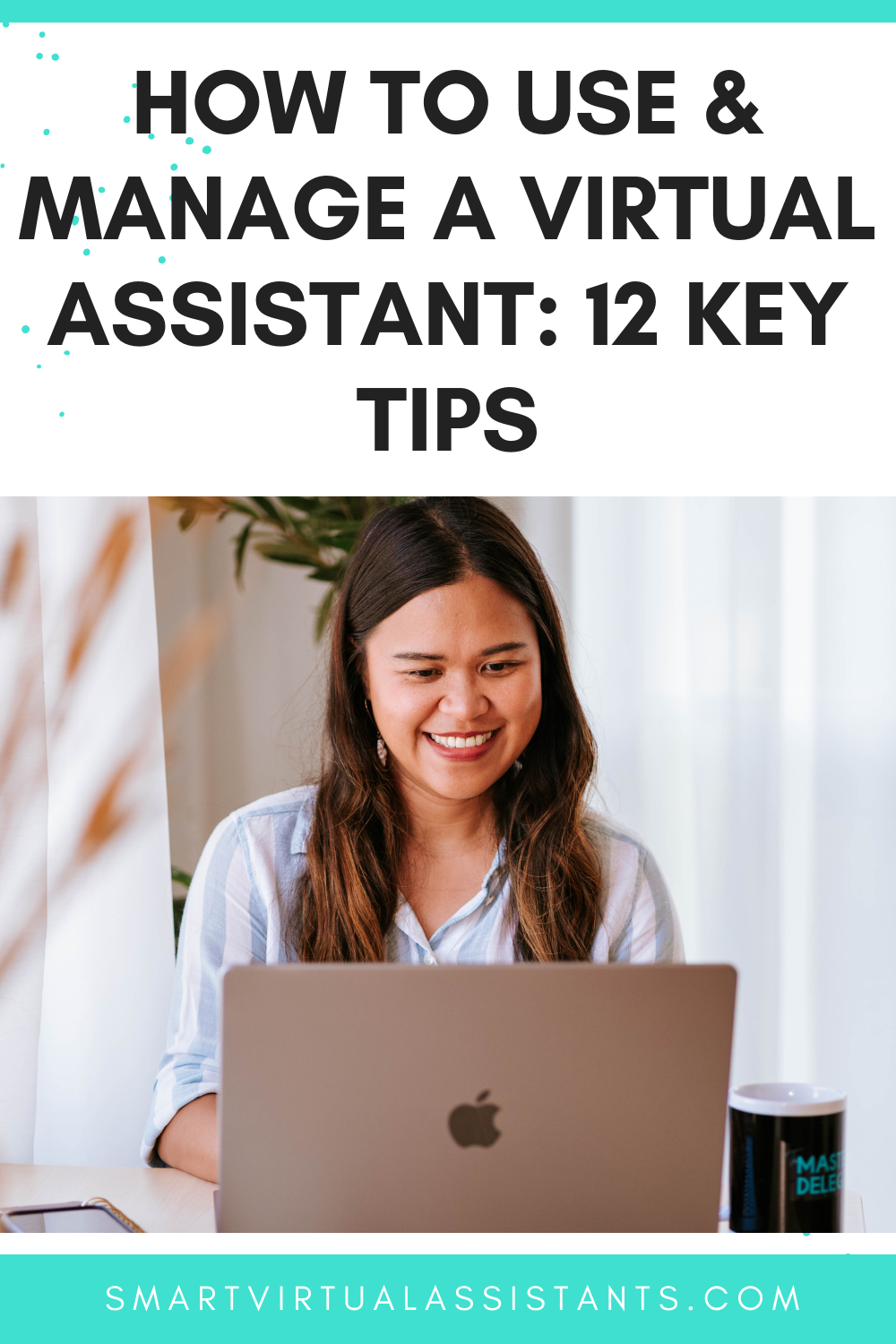How to Use a Virtual Assistant? 12 Key Tips
What if the biggest bottleneck in your business wasn’t lack of time, but the unwillingness to let go? Many business owners struggle not because they don’t work hard enough, but because they try to do everything themselves. The reality is, growth requires delegation. The more you hold onto tasks that could be handled by someone else, the more you limit your potential.
Virtual assistants (VAs) provide an incredible opportunity to scale your business without the burden of hiring full-time employees. They take on administrative, creative, and technical tasks so you can focus on high-value activities. But simply hiring a VA isn’t enough—how you manage them determines whether they become a valuable asset or just another expense.
Effective VA management leads to increased productivity, a more structured workflow, and even business growth.
Here’s how to ensure you’re using and managing your VA in a way that maximizes their potential and sets your business up for long-term success.
Benefits of Effectively Managing Virtual Assistants
Many entrepreneurs hire virtual assistants expecting immediate relief, only to feel disappointed when things don’t flow smoothly. The problem usually isn’t the VA—it’s the lack of structure, communication, and clear expectations. When you manage a VA properly, they don’t just complete tasks; they help your business run like a well-oiled machine.
1. More Free Time to Focus on High-Value Activities
One of the biggest advantages of hiring a VA is getting back valuable hours. But the real benefit isn’t just having more time—it’s what you do with it. Many business owners make the mistake of using their newfound time to take on even more low-level tasks. Instead, this should be an opportunity to focus on strategic growth, client acquisition, and business development.
For example, instead of answering emails, a business owner could use that time to build relationships with high-value clients or refine their marketing strategy. Instead of processing invoices, they could focus on launching a new product or service. When a VA is properly managed, they don’t just free up time; they create space for activities that generate revenue and long-term success.
2. More Consistency in Business Operations
Many businesses suffer from inconsistency—social media posts are sporadic, customer emails get delayed, and projects stall because there’s no clear system in place. A well-managed VA brings structure to these processes.
For instance, if a VA is responsible for content creation, they can ensure that blogs and social media posts go out on a consistent schedule. If they handle client communication, they can respond to inquiries within a set timeframe, improving customer experience. This reliability strengthens the brand and makes the business feel more professional and trustworthy.
3. Faster Decision-Making and Execution
Business owners are often stuck in decision paralysis because they’re overwhelmed with information. A VA can streamline this by preparing concise summaries, organizing data, and even making minor decisions based on set guidelines.
For example, a VA managing expenses can categorize spending, highlight trends, and present only the most relevant financial insights, allowing the business owner to make quick, informed decisions. A VA in charge of scheduling can anticipate conflicts and propose the best meeting times without back-and-forth emails. These small efficiencies compound over time, leading to faster execution and better outcomes.
4. Stronger Brand Reputation and Customer Satisfaction
Your brand is built on every interaction customers have with your business. A well-managed VA ensures that communication remains professional, timely, and consistent.
For example, if a VA handles customer service, they can respond to inquiries promptly, follow up with leads, and resolve issues efficiently. If they manage social media, they can engage with followers, reply to comments, and maintain a strong online presence. Over time, this builds trust and strengthens your reputation, leading to higher customer retention and referrals.
5. Higher Team Productivity and Reduced Burnout
For businesses with in-house teams, adding a VA reduces workload stress. When employees no longer have to juggle administrative tasks alongside their core responsibilities, they can focus on what they do best.
For instance, a marketing manager who doesn’t have to spend time formatting reports or responding to routine emails can dedicate their energy to strategy and creative work. A sales team that doesn’t have to update CRM entries manually can spend more time closing deals. This not only boosts efficiency but also keeps employees engaged and motivated.
6. Improved Process Documentation and Systemization
Most business owners operate with a mix of habits, mental notes, and ad-hoc decisions. When you hire a VA, you’re forced to document processes, create standard operating procedures (SOPs), and systemize your workflow. This doesn’t just help the VA—it makes the entire business more scalable and organized.
For example, if a VA is responsible for onboarding new clients, having a step-by-step process ensures that every client receives the same high-quality experience. If a VA handles content scheduling, a documented process ensures that no post is missed, regardless of changes in workload or team members.
Effective VA management isn’t just about making their job easier—it’s about making the business itself more structured and efficient.
How to Manage Your Newly Hired Virtual Assistants
Hiring a virtual assistant is just the first step; ensuring they are productive, efficient, and aligned with your business goals requires proper management. Without clear direction, even the most skilled VA will struggle to deliver results.
Here are 12 key tips to successfully manage your VA and get the most out of your investment.
1. Define Their Role and Responsibilities Clearly
Clarity is everything. Before your VA starts working, document their role in detail. Instead of saying “handle social media,” specify whether they should create content, schedule posts, respond to comments, or analyze engagement metrics. The more precise you are, the smoother their transition into the role will be.
A lack of clarity often leads to confusion, mistakes, and inefficiencies. Setting clear expectations from the beginning ensures that your VA knows exactly what is expected of them and can perform their tasks with confidence.
2. Set Clear Goals and Key Performance Indicators (KPIs)
A VA’s performance should be measurable. Instead of evaluating them based on vague expectations, define specific KPIs to track their success. If they handle customer service, a KPI could be “respond to all inquiries within 24 hours.” If they manage scheduling, a KPI could be “ensure no double-bookings occur in the calendar.”
This not only helps the VA stay accountable but also gives them clear direction on how to meet or exceed expectations.
3. Provide a Structured Onboarding Process
Many business owners expect VAs to jump in and immediately start working at full capacity. However, just like any new hire, they need time to adjust. Having an onboarding process—such as a training document, an introduction to company tools, and a meeting to go over responsibilities—can significantly improve their productivity.
Your onboarding process should also include a list of key contacts, company values, and standard procedures. This helps them integrate seamlessly into your operations.
4. Establish a Reliable Communication System
One of the biggest challenges in working with virtual assistants is communication. Without daily in-person interactions, it's easy for tasks to fall through the cracks. Set up structured communication methods to keep things running smoothly.
Decide on a primary communication platform—whether it’s Slack, Asana, Trello, or email—and establish when and how often you expect updates. Weekly check-ins or progress reports can also ensure that projects stay on track.
5. Encourage Proactive Problem-Solving
A well-managed VA doesn’t just follow instructions—they anticipate issues and find solutions. Encourage them to be proactive in identifying problems and suggest solutions rather than waiting for directions.
For example, if they notice that customer inquiries often involve the same three questions, they could suggest creating a FAQ document to streamline responses. When VAs feel empowered to improve processes, they become more than just assistants; they become valuable team members.
6. Give Them Decision-Making Authority Within Set Guidelines
Many business owners struggle with delegation because they feel the need to approve every small decision. This slows down operations and creates unnecessary bottlenecks. Instead, give your VA the authority to make certain decisions within defined boundaries.
For instance, if they handle scheduling, allow them to move meetings around based on your availability. If they manage social media, let them respond to basic inquiries without waiting for approval. By setting clear guidelines, you create a balance between control and autonomy.
7. Provide Regular Feedback and Performance Reviews
Feedback is essential for growth. If your VA is doing great work, let them know. If there are areas for improvement, address them constructively.
Regular performance reviews—whether weekly, bi-weekly, or monthly—can help fine-tune their work and keep them aligned with your expectations. Instead of waiting until something goes wrong, proactive feedback ensures consistent quality and improvement.
8. Document Processes and Create Standard Operating Procedures (SOPs)
If you find yourself repeatedly explaining the same tasks to different VAs, it’s time to document your processes. Creating Standard Operating Procedures (SOPs) helps ensure that tasks are completed consistently, even if your VA changes in the future.
An SOP can be a simple Google Doc with step-by-step instructions, a video walkthrough, or a checklist. This not only helps your VA work efficiently but also prepares your business for scaling.
9. Build a Relationship and Create a Positive Work Culture
Your VA isn’t just a task-doer; they’re a person who thrives in a positive work environment. Building a good relationship with your VA fosters loyalty, better work quality, and higher engagement.
Take the time to ask about their career goals, provide opportunities for skill development, and acknowledge their efforts. When a VA feels valued, they’re more likely to stay committed and go the extra mile.
10. Ensure They Have the Right Tools and Access
Your VA can’t perform well if they don’t have access to the right tools. Ensure they have login credentials, software subscriptions, and any necessary training for tools like project management apps, CRM systems, or design platforms.
For example, if they are responsible for email management, they should have access to a shared inbox or email forwarding setup. If they handle content creation, ensure they have access to your social media accounts or scheduling tools. The smoother their access to tools, the more efficiently they can work.
11. Set Work Boundaries and Availability Expectations
Just because a VA is remote doesn’t mean they should be expected to respond 24/7. Set clear boundaries regarding working hours, deadlines, and response times.
If you need urgent availability during certain times, clarify this upfront. If tasks are deadline-driven rather than time-sensitive, allow them the flexibility to manage their schedule accordingly. Clear expectations prevent miscommunication and ensure a smooth working relationship.
12. Be Open to Their Suggestions and Insights
Many VAs have experience working with multiple businesses and industries, meaning they bring fresh perspectives and insights. Be open to their suggestions, whether it’s a better way to streamline tasks, a new tool to increase efficiency, or a process that could be automated.
For instance, if a VA suggests switching from email tracking to a CRM system for lead management, consider testing it. Often, VAs have firsthand knowledge of industry best practices and can help improve operations beyond their assigned tasks.
Virtual Assistants at Smart VAs
Managing a VA team effectively takes time and strategy, but when done right, it can completely transform your business. From freeing up your time to improving customer service and scaling operations, a well-managed VA team is one of the most valuable assets a business can have.
At Smart VAs, we provide a team of virtual assistants trained to handle every aspect of your business. Unlike traditional VA services that assign a single assistant, we offer a full team of specialists, ensuring all your business needs are covered—from marketing and admin support to tech and customer service.
If you're ready to delegate with confidence and start seeing real results, Smart VAs is here to help! Book a call now.
Frequently Asked Questions:
What tasks can a virtual assistant help with?
A virtual assistant can handle a wide range of tasks, including:
Social media management
Admin support
Email and inbox management
Customer support
Appointment scheduling
Market research
Data entry and document preparation
Podcast and video editing
Web development and design
SEO
Google Ads
Bookkeeping and Accounting
Content creation and graphic design (blogs, social media content, newsletters)
How do I hire a virtual assistant?
To hire a VA, follow these steps:
Define what tasks you need help with.
Choose between hiring a freelancer or a VA agency. Agencies like Smart VAs provide a team of pre-vetted professionals, ensuring quality.
Conduct interviews and test their skills. Give them a small paid trial task to assess their capabilities.
Set up a proper onboarding process. Provide necessary tools, logins, and clear task instructions.
What tools or platforms do I need to work with a virtual assistant?
Some essential tools for working with a VA include:
Communication: Slack, Zoom, Google Meet
Task Management: Teamwork, Trello, Asana, ClickUp
File Sharing: Google Drive, Dropbox
Time Tracking: Hubstaff, Toggl