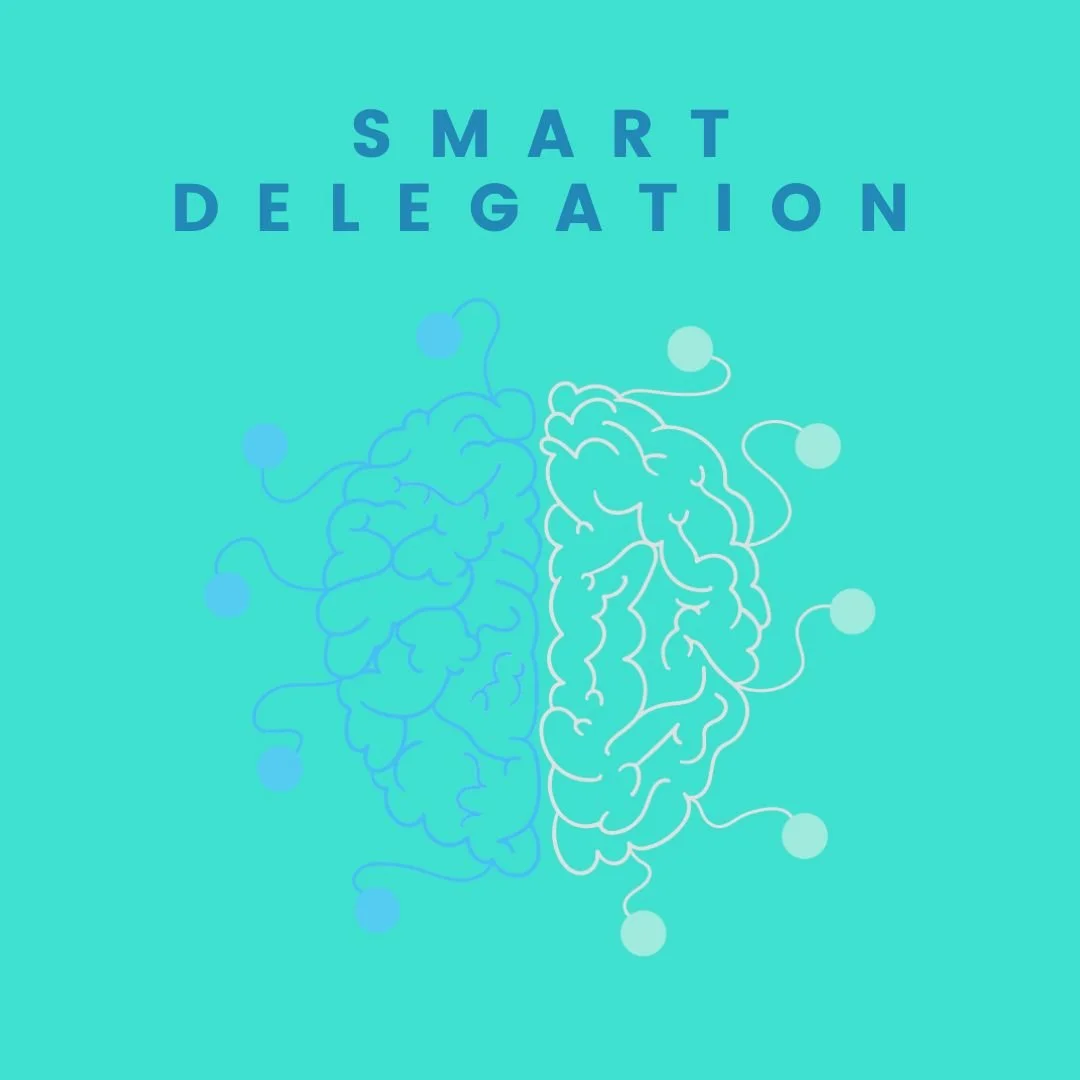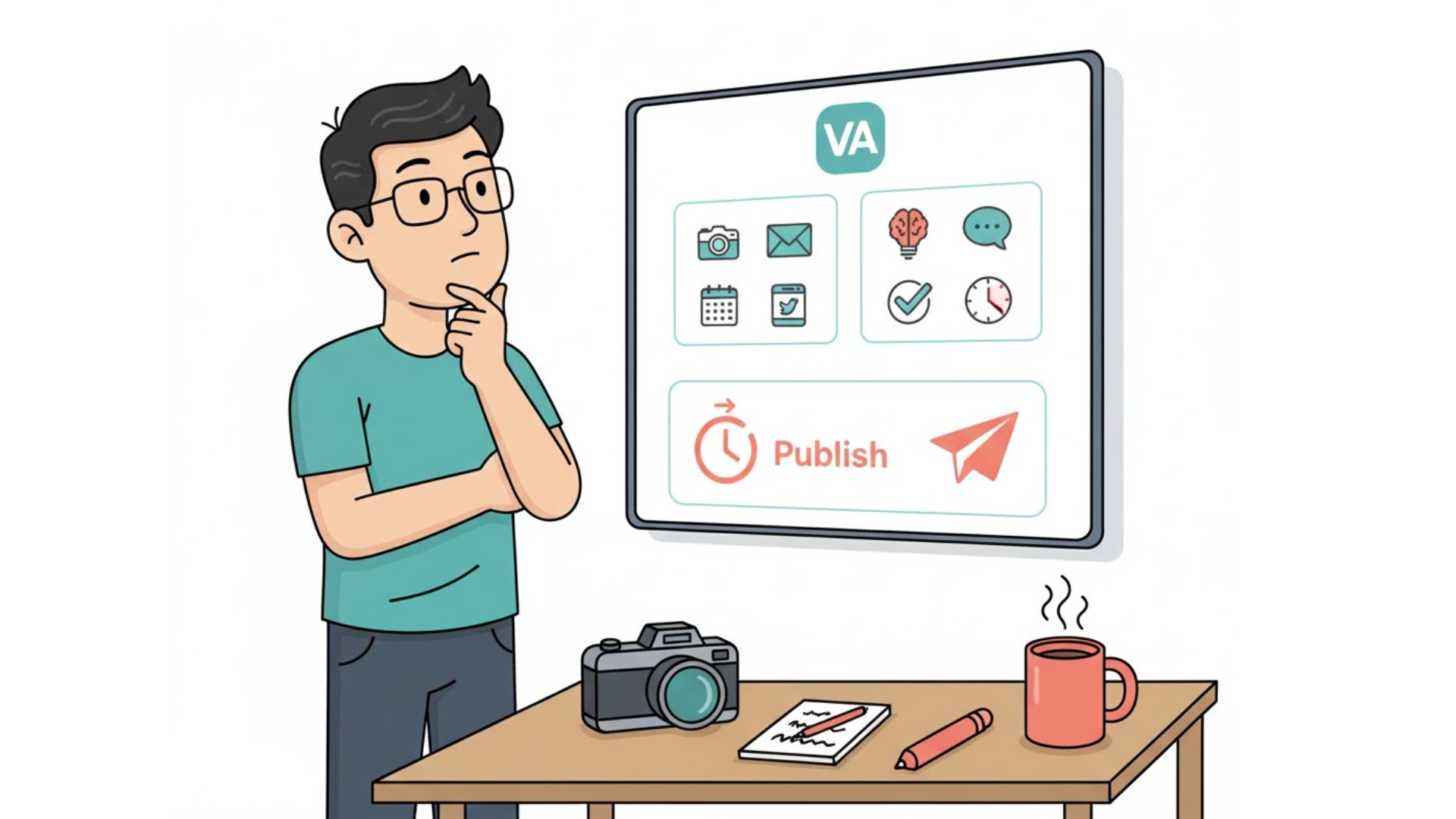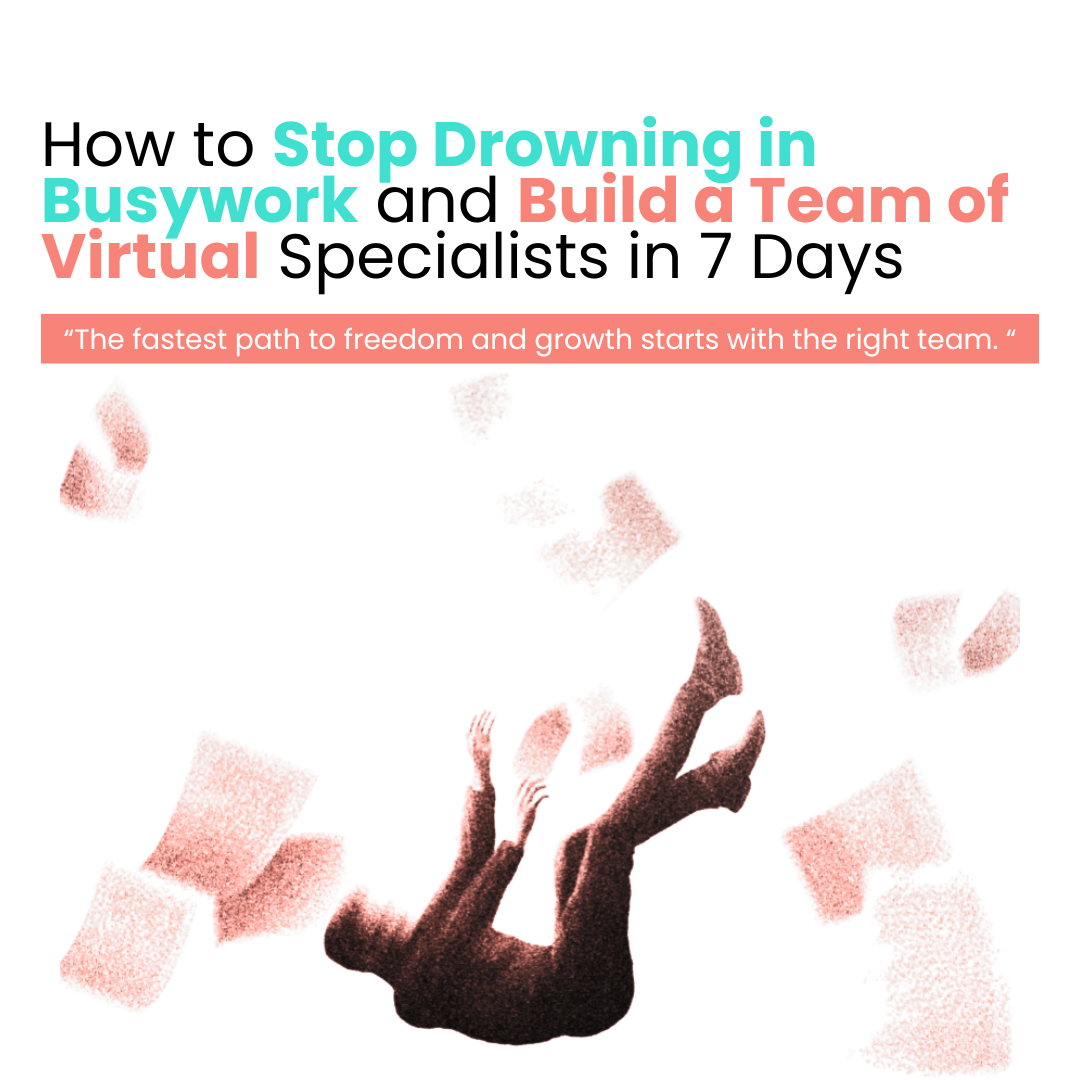How to Outsource a Virtual Assistant for Your Photography Business
Running a photography business is a thrilling experience. Every photoshoot presents a new challenge, a fresh story to capture, and the opportunity to create lasting memories for clients. However, behind the scenes, the responsibilities can quickly become overwhelming. From client communication and scheduling to editing photos and managing social media, the daily demands of running a photography business can be immense.
This is where a photography business virtual assistant becomes invaluable. A virtual assistant, or VA, can handle many of the operational and administrative tasks that often consume a photographer’s time, allowing you to focus on the creative aspects of your business. Whether you are a wedding photographer, portrait artist, or commercial photographer, knowing how to outsource a virtual assistant for photographers can be the key to scaling your business efficiently without sacrificing quality.
By leveraging a VA, photographers can save time, reduce stress, and improve client satisfaction. A skilled VA can handle tasks ranging from email management and client follow-ups to social media content creation and even basic photo editing. The result is a more streamlined operation and more time to focus on growing your photography brand.
Related Article: 15 Most Important Skills a Virtual Personal Assistant Must Have
STOP MANAGING TASKS. START LEADING.
SMART Delegation helps you reclaim your role as CEO while building a stronger team.
12 Steps on How to Outsource a Virtual Assistant for Your Photography Business
1. Identify Your Needs
The first step in outsourcing a VA is understanding exactly what tasks you want to delegate. Many photographers struggle to pinpoint what can be outsourced effectively, often fearing that letting go of certain responsibilities might affect quality. Start by listing all the tasks you handle daily and weekly. Separate these into administrative, marketing, and photography-specific tasks. Common areas include:
Client communication and follow-ups
Scheduling appointments and photoshoots
Photo culling and basic editing
Social media posting and engagement
Website maintenance and SEO
By having a clear outline of your needs, you can find a VA with the right skills for your photography business.
2. Determine Your Budget
Once you know your needs, consider your budget. The cost of a VA for photography business can vary widely depending on experience, location, and skillset. Some VAs charge hourly rates, typically ranging from $5 to $50 per hour, while others offer monthly packages. When setting a budget, consider both the value of your time saved and the quality of work you expect. Investing in a professional VA can pay off significantly in efficiency and client satisfaction.
3. Choose the Right Outsourcing Platform
Finding a reliable VA starts with selecting the right platform. There are many options available: freelance marketplaces like Upwork and Fiverr, or dedicated virtual assistant agencies like SmartVA. Agencies often provide pre-vetted candidates, which can save you time in screening and interviewing. Make sure to review portfolios, client feedback, and areas of expertise before making a selection.
4. Look for Relevant Photography Experience
While general administrative skills are useful, some photography-specific tasks require experience in the industry. For instance, basic photo editing, file organization, or familiarity with photography software like Lightroom or Photoshop can be crucial. A VA who understands the workflow of a photography business will require less training and can produce results more efficiently.
Related Article: Must-Have Administrative Assistant Hard Skills and Soft Skills
5. Write a Detailed Job Description
Creating a clear and detailed job description is essential. Include:
Specific tasks to be handled
Required skills and software proficiency
Expected working hours and availability
Communication protocols and reporting expectations
A well-crafted job description attracts qualified candidates and ensures that your VA understands the scope of work.
6. Screen and Interview Candidates
The interview process allows you to assess communication skills, professionalism, and compatibility with your workflow. Consider video calls to get a better sense of the candidate’s personality and work style. Ask scenario-based questions such as how they would handle multiple client inquiries or manage tight deadlines during peak seasons. This step ensures you select a VA who aligns with your business values.
7. Conduct a Test Task
Before committing long-term, assign a small paid test task. This could include:
Organizing a set of client photos
Drafting an email newsletter
Creating social media posts
Performing basic photo edits
Testing helps confirm their skills, attention to detail, and ability to meet deadlines, reducing the risk of hiring the wrong person.
8. Set Up Workflow and Tools
A VA’s efficiency depends on the tools and systems you provide. Make sure they have access to project management software like Trello or Asana, cloud storage solutions like Google Drive or Dropbox, and any client management systems you use. Clearly outline processes for file naming, version control, and deadlines to avoid confusion.
9. Establish Communication Protocols
Clear communication is the backbone of successful outsourcing. Decide on your preferred communication channels, whether it’s email, Slack, or Zoom, and how frequently you expect updates. Weekly check-ins or status reports are effective ways to maintain alignment and monitor progress without micromanaging.
10. Define Roles and Responsibilities
Clearly separating tasks your VA handles independently from those requiring your approval prevents confusion and ensures accountability. Documenting this in a shared workflow guide can save time and reduce errors, helping your photography business operate smoothly.
11. Implement Tracking and Reporting
Tracking progress and evaluating performance are essential for long-term success. Ask your VA to submit weekly or monthly reports on completed tasks. This allows you to measure productivity, identify potential improvements, and adjust responsibilities as your business grows.
12. Foster a Long-Term Relationship
A VA can become a trusted extension of your team. Provide constructive feedback, recognize achievements, and consider opportunities for skill development. When your VA feels valued, they’re more likely to stay committed, which leads to better results for your photography business over time.
Conclusion
Smart Virtual Assistants
👍🤵
Smart Virtual Assistants 👍🤵
Outsourcing a virtual assistant is a strategic way to enhance the efficiency of your photography business. By delegating administrative, marketing, and operational tasks to a skilled VA, you free up more time to focus on creativity, client engagement, and business growth. A professional VA can handle scheduling, email management, photo editing, social media, content creation, and more, giving you the freedom to concentrate on delivering exceptional photography experiences.
For photographers looking to elevate their business without adding stress, SmartVA provides experienced virtual assistants tailored to your needs. Their services include web development, graphic design, SEO, administrative tasks, content writing, video editing, and other essential functions. With a dedicated VA, your photography business can operate more efficiently, maintain a higher standard of client service, and expand without compromising quality.
Investing in a VA is not just a cost; it’s an investment in your time, creativity, and long-term business growth. By following these steps and partnering with a trusted service like SmartVA, photographers can create a workflow that is both productive and sustainable, allowing them to focus on capturing unforgettable moments for their clients. Book a call now!
HOW MANY HOURS ARE YOU WASTING?
See how successful CEOs save 40+ hours a month by building a Smart VAs team.
Frequently Related Questions
-
Outsourcing comes with potential risks such as miscommunication, inconsistent quality, and security concerns when sharing sensitive client files. Differences in time zones or work habits can also create challenges. Mitigate these risks by clearly defining responsibilities, using secure file-sharing platforms, and maintaining consistent communication.
-
Virtual assistants use a variety of tools to manage workflows efficiently:
Photo editing: Adobe Lightroom, Photoshop
Scheduling and CRM: HoneyBook, 17hats, Calendly
Project management: Trello, Asana, ClickUp
File storage: Google Drive, Dropbox
Communication: Slack, Zoom, Microsoft Teams
-
A CRM (Customer Relationship Management) system stores and organizes client information, booking details, and communications. An API (Application Programming Interface) connects software tools, enabling integration between your CRM and other applications, such as email marketing platforms or invoicing tools, for seamless business operations.
-
VAs can manage a wide range of responsibilities, including:
Responding to client emails and inquiries
Booking and scheduling appointments
Managing social media content and engagement
Performing basic photo edits and organization
Updating website content and SEO
Invoicing and financial tracking
-
Hire the right VA by clearly defining tasks, evaluating relevant experience, conducting interviews, and giving test tasks. Establishing workflows, communication protocols, and reporting expectations ensures that your VA can operate efficiently while maintaining high standards of work.
Ready to Work Smarter, Not Harder?
Smart VAs provides a team of highly skilled specialists from around the world, ensuring seamless support no matter the time zone. We take pride in delivering efficient, fast, and high-quality service so you can focus on growing your business. With one subscription plan, you gain access to a complete team of digital marketing experts that’s customized to your unique needs, eliminating the need to train and look for one yourself!