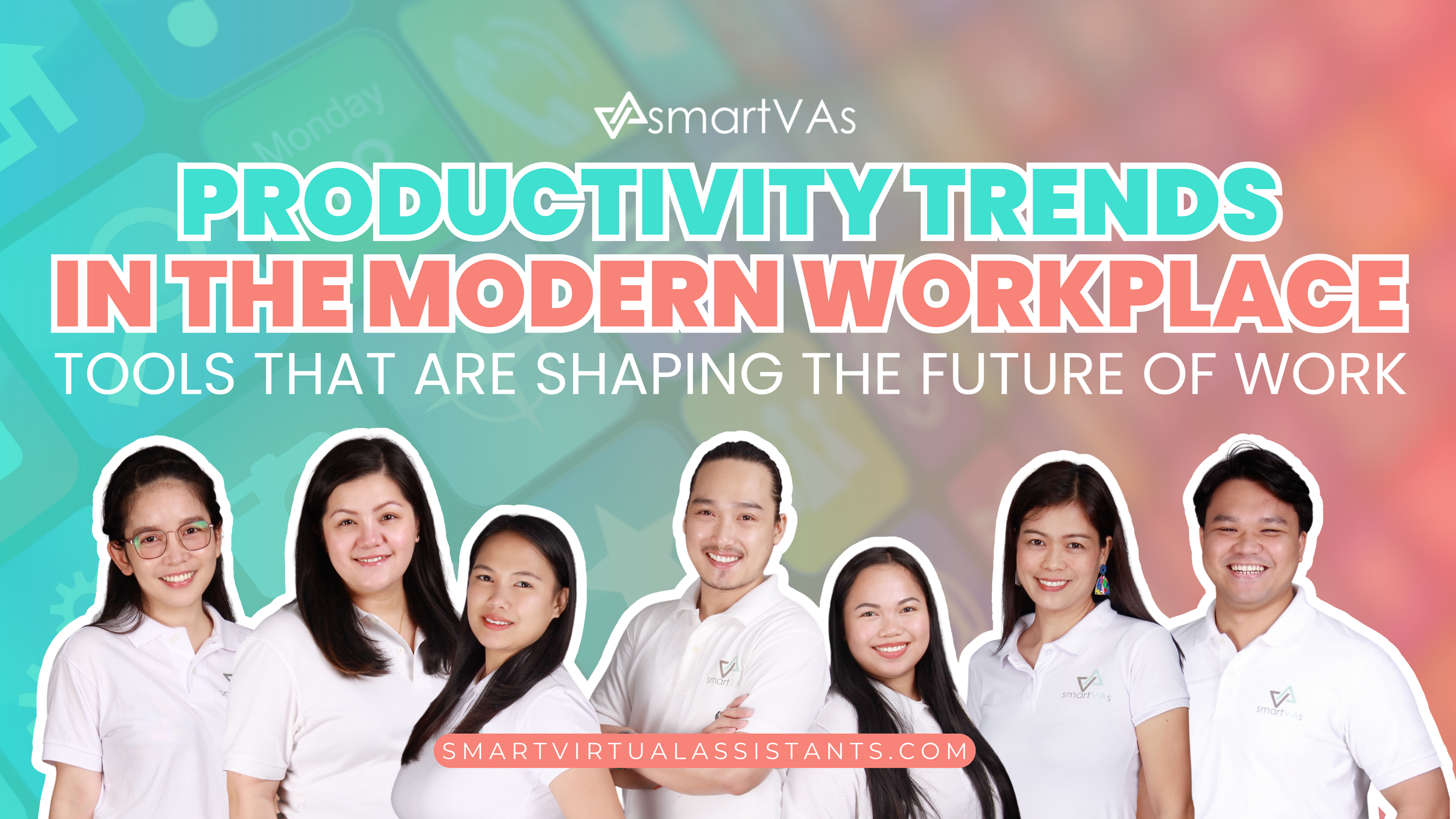Productivity Trends in the Modern Workplace: Tools That Are Shaping the Future of Work
Work looks different from what it used to be. Many people now do their jobs on computers. They use simple apps to stay organized and feel less stressed. These tools can help you remember tasks and talk with your team.
No matter what devices you use, there are simple ways to plan your day and get things done. This guide provides tips and tools to help you get ready for work. You'll see how these small changes have become new trends and can make your day feel clear and productive.
Smarter Task Management and To-Do List Apps
Have you ever forgotten something important because you were too busy? You're not the only one. Everyone goes through it. That's why it's so important to have a good app to keep track of your to-do list. Some apps can show you a timeline of your tasks so you can see everything you have to do in a day at once.
For example, many Mac users are using AI-powered apps to plan their day faster, set reminders, and keep tasks clear and simple. There are detailed online resources available about the best to do list app for Mac, where you can see different choices in one place. These guides explain how each app works and outline the features you may find most helpful. You will feel calmer when you don't have to keep everything in your head.
Automation of Repetitive Tasks
Some jobs feel boring because you have to do the same thing over and over again. Maybe you copy files or send reminders. What if you could set up a tool to do those steps for you? That's where automation comes in.
For example, you can use a simple system that moves information from one place to another without you lifting a finger. This saves time and helps you focus on bigger tasks. You don't have to be a tech expert to start. Look for tools with clear guides and examples. Start small—pick one step you'd like to automate and give it a try.
Focus and Distraction Management
Have you ever started working and then checked your phone, and suddenly an hour was gone? Distractions are everywhere. That's why focus tools can be so helpful.
Some apps block websites that pull your attention away. Others break your work into short parts with little breaks in between. For example, you might work for 25 minutes, then rest for 5 minutes. This makes big jobs feel less scary. Here's a tip: Keep a notepad by your side. If you think of something you need to do later, write it down so you can stay focused on the task in front of you.
Performance and Goal Tracking
How do you know if you're moving in the right direction? Tracking goals helps you see your progress and stay motivated. You can set small targets, like finishing a report by noon or replying to messages by the end of the day.
When you mark things as done, it feels good and shows what you've achieved. Some tools let you check off steps and share updates with your team. This makes everyone feel included and proud of their work. Try setting achievable goals each day. It can be big or small—what matters is that you know where you're going.
Employee Wellbeing and Resilience
Work isn't just about tasks and deadlines. Feeling healthy and happy matters too. That's why more companies use programs to help people take care of themselves. These tools might share ideas to lower stress or remind you to take breaks.
For example, you could use a short breathing exercise when you feel worried. Or, you might track your mood to see patterns over time. Some tools also give tips on how to sleep better or eat well. They can even send friendly messages to check in with you. Small habits like these can make a big difference. If you feel supported, it's easier to do good work and feel proud of what you accomplish each day.
Conclusion
Work is changing fast, but you don't have to feel lost. From a to-do list app for your Macbook to tools that help you focus and track goals, there are many ways to make your day smoother. Using the right mix of simple tools can help you feel organized, stay healthy, and get more done without extra stress. Try one or two ideas to see what works best for you. When you find tools that fit, work starts to feel a little easier and a lot more rewarding.
Choosing the Right Support with Smart VAs! Whether you need help managing your schedule, organizing tasks, or streamlining business operations, our virtual assistant are designed to support your goals. Explore our services to see how we can help you stay on top of your work—without the overwhelm. Book a call now!
Frequently Asked Questions:
What are the easiest tools to start with if I’m new to digital productivity?
If you're just beginning to explore digital productivity, start with a simple to-do list app or calendar tool. These are intuitive and don’t require a lot of setup. Look for ones with basic features like task reminders, daily planning views, and cross-device syncing. As you get comfortable, you can explore more advanced tools like focus timers or automation apps.
How can I tell if a task management app is right for my workflow?
The best task management app fits naturally into your routine. Ask yourself: Does it help you visualize your day? Is it easy to update and check off tasks? Can you use it on the devices you work with most? If it reduces your stress and helps you stay on track without creating extra steps, you’re likely using the right one.
Do I need tech skills to automate my daily tasks?
Not at all. Many automation tools today are made for beginners. They use simple instructions like "If this happens, then do that." With user-friendly platforms and step-by-step guides, you can start automating repetitive actions like sending reminders, organizing files, or tracking tasks—without needing to code or have IT experience.