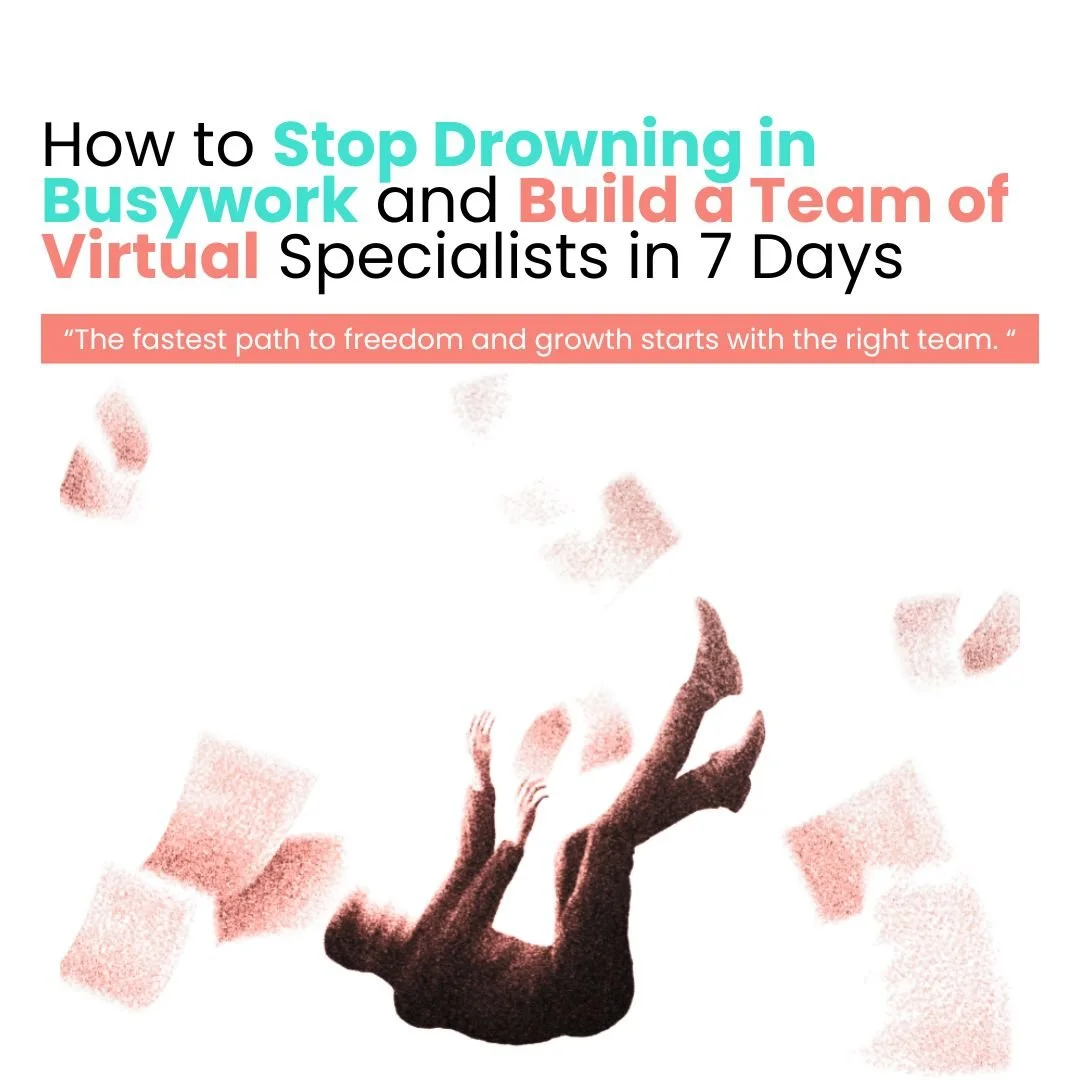How to Edit a Podcast the Easiest Way
Learn how to record and edit a podcast easily with the right tools, techniques, and software. From planning content to mixing audio, beginners can create professional results.
A podcast is an audio show that you can access over the internet for streaming or downloading. Think of it as your personal radio station, carrying around with you wherever you go. Podcasts can explore topics ranging from educational content to thought-provoking discussions while enjoying an intimate and engaging experience.
Without a doubt, a podcast is a great way to express your thoughts and share them with the world—that alone is a good reason to start one for yourself. So, if you've made up your mind to create your own podcast, it's crucial to understand the fundamental steps involved in recording and editing.
Although various approaches and tools are available for podcasting, navigating through them can be a bit overwhelming. That's where this blog comes in. We'll guide you through podcasting and editing, helping you find the best approach and tools for your needs. Let's dive in and get started on your podcasting journey!
Related Article: Lazy Entrepreneur Podcast
ARE YOU STILL TRYING TO DO IT ALL?
Discover the SMART way to delegate without losing control—and finally free up your time.
What to Prepare before Recording a Podcast?
If you're interested in recording a podcast remotely, it's important to understand the initial preparation steps. These steps involve carefully selecting your content and choosing the appropriate recording equipment.
1. Plan the content
The initial and crucial step is to plan the content for your podcast. It's essential to choose a topic or niche that aligns with your knowledge and expertise. Select a topic that you can confidently discuss for over 100 episodes, ensuring a sustainable and engaging podcast series. Take the necessary time to invest in thoroughly planning the content of your podcast, as it lays the foundation for a successful and compelling show.
Related Article: What is Podcast Marketing? A Guide to Growing Your Podcast Audience in 2022
2. Choose a Co-Host (optional)
Consider the option of having a co-host for your podcast. Having a co-host can greatly enhance the flow and pace of your conversations, making them more engaging for listeners. Furthermore, a co-host adds variety and depth to the discussions, bringing different perspectives and insights to the table. Opting for a co-host from the start can save you from the need to transition to solo hosting later if you change your mind. Ultimately, having a co-host can contribute to a more dynamic and enjoyable podcasting experience for both you and your audience.
3. Select the Format, Style, and Length of the Podcast
Once you have planned the content, the next step is to determine the length, style, and format of your podcast. Whether you opt for a long-duration podcast or a shorter one, it's important to ensure that the content is easy to understand and doesn't distract the audience's attention.
When selecting a format, you have several popular options to consider. Interview shows involve hosting conversations with guests, allowing for insightful discussions and diverse perspectives. Educational shows focus on providing informative content to listeners, offering valuable insights and knowledge. Conversational podcasts involve casual and engaging conversations between hosts or a group of individuals. Solo casts feature a single host discussing various topics and sharing personal insights. True stories podcasts delve into narrating real-life experiences or events, while podcast theater offers fictional storytelling through audio narratives.
Choose the format that best aligns with your content and resonates with your audience, ensuring an enjoyable and captivating podcasting experience.
4. Consider Podcast Recording Equipment
When starting out with podcasting, there's no need to invest in an elaborate recording studio. In fact, professionals often recommend exploring outdoor recording options, especially if you feel confident speaking in public. Recording outdoors can provide a unique backdrop and add an attractive and engaging element for your listeners.
You can even begin with a phone equipped with a good microphone setup. Investing in a high-quality microphone is a wise choice and allows you to have a compact and portable setup. Having your own little recording format ready to go is also beneficial
If you're ready to take your podcast recording to the next level, consider looking into an audio mixer. This can be helpful for more advanced recording techniques and audio control.
Remember, starting with the essentials and gradually investing in equipment as you progress will help you find your rhythm and grow your podcasting skills effectively.
5. Recording Software
Before you start recording, the final decision to make is selecting the appropriate recording software.
How to record a podcast
1. Write a Podcast Outline
Your episode outline can be anything from jotting down a few bullet points to a word-for-word script and anything in between. Writing an outline for your episode helps you communicate effectively, fight the tendency to ramble, and keep the attention of listeners. This one step can make a profound difference in the quality of your episode and doesn't need to take more than 15 minutes. If you work with a co-host, you can share the outline with them so you're both on the same page.
2. Pick a Place to Record
Selecting the appropriate recording location significantly impacts the audio quality of your podcast. To ensure top-notch sound, it is essential to address potential issues right from the start.
When recording, voices tend to bounce off hard and flat surfaces such as walls, resulting in an echoey and reverberant sound. To mitigate this, aim to choose a space abundant in soft surfaces that can absorb sound effectively. Consider options such as a carpeted room measuring around 10x10 or 10x12 feet or a home recording studio equipped with foam panels. Regardless of the space you select, prioritize areas with ample furniture and padding, as well as carpeting, rugs, and minimal background noise.
3. Choose your Recording Method
There are various recording setups available for you to choose from, depending on your specific situation. One option is to utilize podcast recording software, which can be one of the simplest ways to record your podcast audio, particularly if you are recording alone or sharing a room with someone.
How to Edit a Podcast: Easy Step-by-Step Guide Every Beginner Should Know
The approach you take for podcast audio editing plays a significant role. There are numerous podcast editing services and styles that are worth considering. The following list highlights the essential podcast editing basics that beginners should follow before publishing their podcasts. It is highly beneficial to acquire new skills instead of outsourcing the entire editing process, as it provides a more personalized and fulfilling experience.
1. Import the Audio
The editing process commences with importing the audio track. It is crucial to ensure that the audio material is in the primary position within the sequence. Regardless of the number of audio tracks being imported, always place the audio track in the first position. Any additional tracks can be placed beneath it for editing purposes. Once the first audio file is added, you can proceed to include sound effects, music, and other secondary audio files for further editing.
2. Listen Again
Before proceeding, it is essential to take the time to re-listen to the audio you have added. This approach allows you to identify different sections and make informed decisions about what to keep and what to remove. Ensure to eliminate any computer noise, background hiss, or unwanted audio areas.
3. Make the Volume Consistent
The subsequent step involves ensuring consistent volume levels throughout the podcast. After removing any unwanted noises, it is crucial to take action to normalize the audio levels. Specifically, aim to select a peak amplitude of -2.0. Additionally, consider amplifying quieter areas to maintain a balanced and engaging audio experience.
4. Sound Designing and Mixing
Next, it is important to engage in sound design and mixing for your podcast. If you are a beginner, approach this step with a light touch. Add sound effects that align with the message of the podcast, ensuring they are used judiciously. Remember to select significant sound effects that effectively evoke the desired emotions and keep the audience engaged. The mixing process involves tasks such as compression, equalization, and audio processing to adjust and enhance the audio in different sections of the podcast.
5. Preview and Post
After completing the editing process and preparing your podcast, it is crucial to preview it before publishing. This step ensures that everything is in place and meets your desired standards. When posting your podcast, aim for a clear, concise, and to-the-point audio or video presentation. Finally, you have the option to either offer it for free or utilize one of the available online software platforms for distribution.
Podcast Editing Software Recommendations
1. Audacity
Audacity is a free, open-source digital audio workstation (DAW) compatible with Windows, Mac, and Linux operating systems. It serves as an excellent alternative to GarageBand on Windows, offering a similar, user-friendly feature set. With Audacity, you can record multiple tracks, perform editing tasks such as deletion, copying, and pasting, import and export audio files, utilize third-party VST plugins like Waves and iZotope, record audio at different bit depths (16, 24, and 32-bit), and easily undo edits to revert your audio to its previous state.
The greatest advantage of Audacity is that it is free software, making it a user-friendly alternative to GarageBand for Windows and Linux users. Its simple feature set provides all the necessary tools for editing and mixing a basic podcast.
However, it is important to note that Audacity uses destructive editing. This means that if you delete content and save the project, you won't be able to restore the deleted portions when reopening the application. You can only undo edits made prior to saving but not after saving.
2. GarageBand
GarageBand, a free digital audio workstation (DAW), comes pre-installed on all Apple computers. Developed by Apple as a simpler counterpart to Logic Pro, GarageBand offers a user-friendly interface. With GarageBand, you can record, edit, enhance, and export audio directly on your computer.
It boasts several features, including the ability to record high-quality audio from multiple sources simultaneously, effortless splitting and editing of clips, and mix capabilities with built-in tools like EQ, compression, reverb, and more. It also allows for the automation of various elements, such as volume and EQ. GarageBand offers both timeline view (horizontal layout) and mixed view (vertical layout) options and enables exporting of audio files for publishing. Importantly, it supports non-destructive editing, allowing you to undo and redo edits even after saving a project.
The benefits of GarageBand include its free software, pre-installation on every Mac, and its user-friendly nature, making it an ideal choice for beginner creators. It provides all the necessary tools to record, edit, and mix a podcast within a single application.
3. Ferrite
Ferrite is a free mobile podcast editing app that is primarily designed for iPad but also functions on smartphones. This app provides the capability to record, edit, enhance, and export audio files, similar to traditional digital audio workstations (DAW) such as ProTools.
Key features of Ferrite include seamless audio recording directly from your iPad or iPhone. It also has the ability to edit content by manipulating its position on the timeline and splitting clips, making it convenient for quickly fading in and out some clips. But more than that, it allows the automatic removal of noise and silence between clips. It also streamlines editing, making automation of volume and sound effects.
4. Anchor
Anchor is a podcast creation tool that was acquired by Spotify in 2019. It offers free podcast hosting to all creators and features a user-friendly mobile app. With Anchor, you can record podcast episodes remotely with multiple participants, similar to a phone call. The app allows you to easily splice together different segments of your show, such as the intro, interview, ad, and outro. Additionally, you can add music from Spotify's library if you plan to release your podcast exclusively on Spotify.
One of the standout advantages of Anchor is that it offers free hosting, making it an excellent choice for beginners. It allows you to distribute your podcast on platforms like Apple, Spotify, and Google without any cost.
However, it's important to note that when using Anchor's hosting service, your podcast is submitted to Apple under Anchor's account, which means you won't have access to analytics from Apple Podcasts Connect. Furthermore, Anchor lacks a multi-track editing feature and splitting clips into two parts and breaking up sections can be challenging within the app.
5. Pro Tools
Pro Tools has long been the industry-leading digital audio workstation (DAW), trusted by top recording studios worldwide. It is renowned for its robustness and complexity, making it the go-to choice for music production, audiobook recording, film scoring, and intricate surround sound mixing for feature-length films. Pro Tools excels in providing professional audio engineers and creators with maximum control, capabilities, and complexity. However, it may not be the optimal option for creators seeking a simple podcast production with a few participants and background music.
Conclusion
Smart Virtual Assistant
👍🤵
Smart Virtual Assistant 👍🤵
Recording and editing a podcast have become more accessible than ever before, allowing anyone with a passion for storytelling or sharing knowledge to embark on their own audio journey. With the right tools and techniques, you can create a professional-sounding podcast that captivates your audience.
However, if you are not yet well-versed with podcast editing platforms, you can seek the help of podcast editors and managers. SMARTVAs has experienced and talented podcast managers who can elevate your podcast to the next level. Book a call now!
HOW MANY HOURS ARE YOU WASTING?
See how successful CEOs save 40+ hours a month by building a Smart VAs team.
Frequently Asked Questions
-
The easiest way to start editing your podcast is to first import your audio into software like Audacity or GarageBand, listen carefully, remove unwanted noise, normalize volumes, and then mix in any music or effects. SMART VAs recommends following step-by-step guidance to simplify the process.
-
No, you don’t need an elaborate studio. You can start with a phone or a good microphone and gradually invest in mixers or advanced equipment as you gain experience. SMART VAs emphasizes starting simple and growing your setup over time.
-
Yes, you can record a solo podcast. While a co-host can make conversations more engaging, many successful podcasts are hosted by a single person. SMART VAs recommends planning your content carefully and using a clear outline to maintain audience interest.
-
For beginners, free tools like Audacity, GarageBand, and Ferrite offer easy-to-use editing features. Each provides essential tools to record, edit, and enhance audio without a steep learning curve. SMART VAs guides beginners in choosing the right software for their needs.
-
Professional-sounding podcasts require consistent volume levels, clear audio, and careful mixing of sound effects and music. SMART VAs advises previewing each episode and using proper editing techniques to engage listeners effectively.
Ready to Work Smarter, Not Harder?
Smart VAs provides a team of highly skilled specialists from around the world, ensuring seamless support no matter the time zone. We take pride in delivering efficient, fast, and high-quality service so you can focus on growing your business. With one subscription plan, you gain access to a complete team of digital marketing experts that’s customized to your unique needs, eliminating the need to train and look for one yourself!