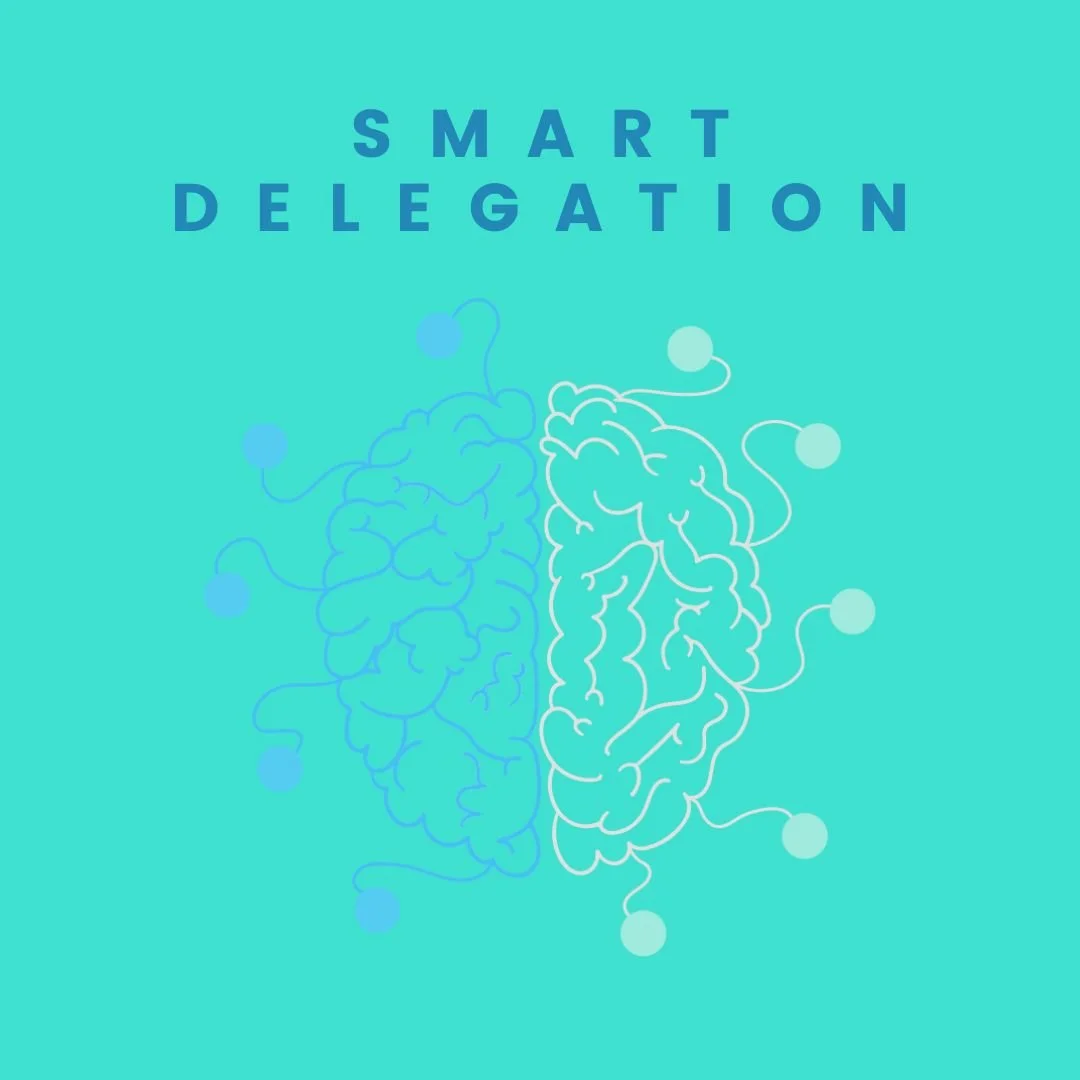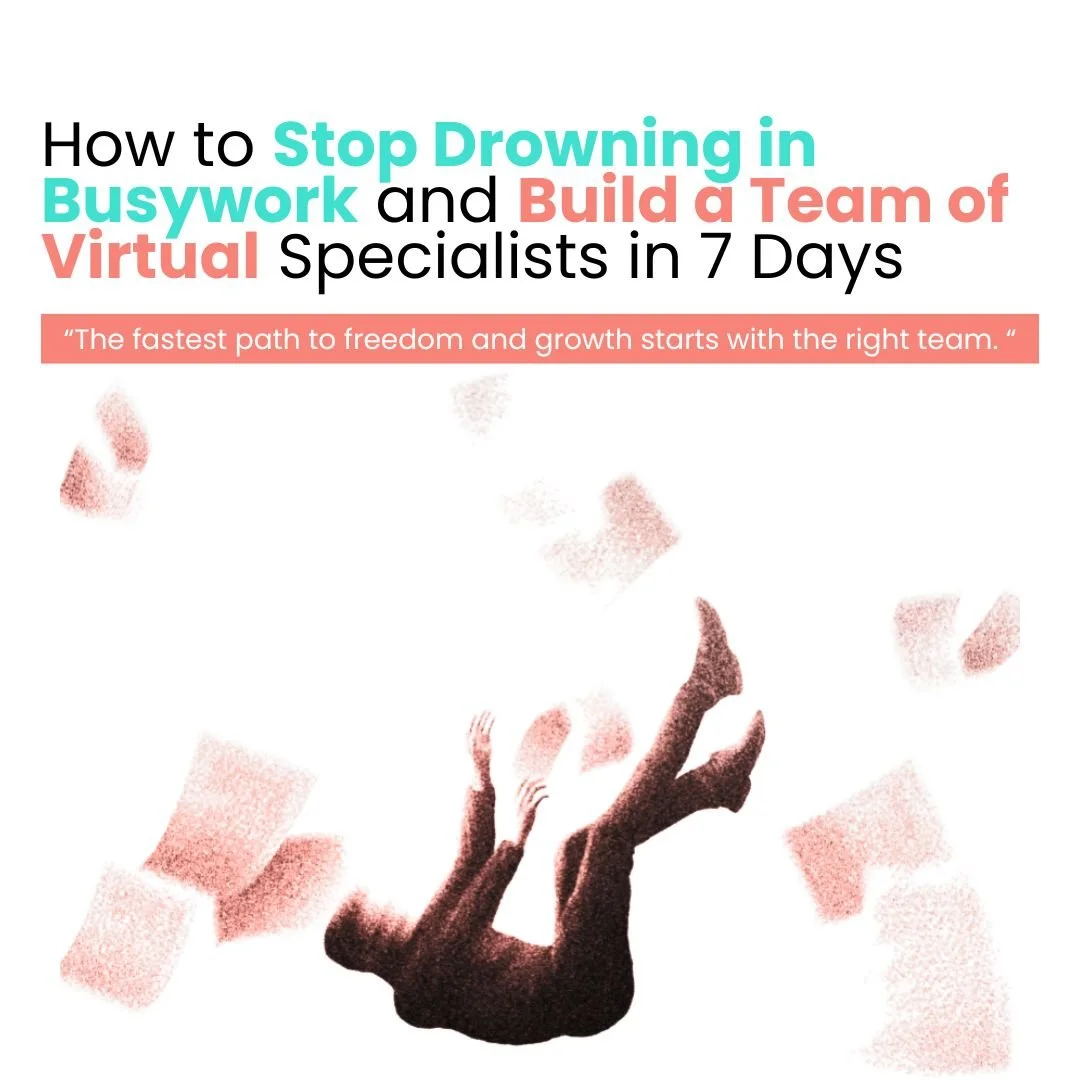Create Stunning Social Media Graphics Using These Best Free Designing Tools
Create eye-catching social media graphics using free tools like Canva, Microsoft Designer, and Gimp. Focus on color, fonts, branding, and platform-specific formats for maximum engagement.
In today’s fast-paced digital world, social media graphics have become an essential tool for capturing attention and communicating messages effectively. From Instagram posts to Pinterest pins, visuals play a crucial role in helping brands stand out amid the constant stream of content. Well-designed graphics can convey complex ideas quickly, increase engagement, and leave a lasting impression on your audience, making them an indispensable part of any social media strategy.
Creating stunning social media graphics doesn’t have to be complicated or expensive. With a variety of free design tools available, such as Canva, Microsoft Designer, and Gimp, even beginners can craft professional-looking visuals. By focusing on key elements like color, typography, branding, and platform-specific formats, you can design graphics that not only look great but also reinforce your brand identity and drive meaningful interactions with your audience.
DELEGATION ISN’T JUST A TASK—IT’S A STRATEGY.
Learn how to delegate with clarity and purpose so your team thrives and your business grows.
What is Social Media Graphics?
Social media graphics are everywhere across social media platforms, and they can be photos, gifs, videos, pins, infographics, typographic images, digital posters, and more. In essence, a social media graphic is one that is 'graphic' and is posted on social media.
Initially, most social networks launched to be highly text-focused, but in today's social media scene, graphics seem to be more commonly seen. And this is not surprising at all since good graphics can easily communicate a concept right away. In fact, studies show that 65% of humans are better at retaining information that incorporates an image than text alone. Ultimately, graphics are an excellent method to establish your brand's identity.
Related Article: Graphics and Logo Design
What Makes a Good Social Media Graphic?
To be highly successful in social media, having a consistent and well-thought social media strategy is a must---and an essential component of that strategy is the visuals. Thus, what constitutes a good social media graphic?
1. Right Image Size
Every social media network has specific measures for image size, from Instagram stories to Pinterest pins. So to ensure that your graphics display as you intended, make sure you create them in accordance with each specification.
2. Be Consistent with your Branding
Keep your design elements like logo styles, fonts, and color schemes consistent when you design images if you want your target audience to be aware of your brand quickly.
3. Make it Simple yet Cohesive
Catching your target audience's attention while conveying a message that they will truly understand is very important when making a social media graphic. That is why, it is best to keep in mind the fundamental principles of design while creating your social media graphics
4. Use the Right Format
Different formats work for every social media platform. What may be an effective format for Instagram may not be as effective when using Pinterest. So, use what appeals to your audience best across each platform to drive your strategy. You may track engagement rates between your postings and conduct an in-depth analysis of activity with the use of social media management tools.
Related Article: How to Build a Profitable Personal Brand on Social Media
7 Tips for How to Make Social Media Graphics
1. Choose the right colors
Color has the power to evoke feelings. Thus, always pick colors that express the character of your brand, so they can easily associate that certain color with your brand. For instance, you may want to use blue if you want to trigger a feeling of trust or colors like yellow or bright orange to emphasize playfulness or fun
Experiment around with color schemes; eye-catching colors will increase user engagement. However, pick your colors wisely and make them balanced, though. You don't want to mislead your audience and clients and compromise brand perception.
2. Provide contrast
Having enough contrast on your social media graphic allows your audience to identify important elements that you want to be emphasized easily. It applies to practically every element of your graphic material, such as the size, color, fonts, backdrops, layouts, and shapes of the content. You can test what appeals to your audiences by experimenting with various contrasting elements.
3. Pick fonts that align with your brand identity
Along with colors, typography conveys to audiences the personality of your brand. To make your social media graphics more cohesive and so that your followers can receive the proper message, it is crucial to decide on the font your brand will use. Decide on at least two or three fonts to maintain brand consistency. And whichever fonts you choose, make sure it is readable, especially since the majority of the social media audience browse content on their phones—demanding simple and easy-to-read typefaces.
4. Add text wisely
To create a stunning social media graphic, it is crucial to have a balance between the image and text. That is why inserting long and complex text into the graphic might be too much. To maintain a great balance between elements and to avoid overwhelming your image, it is wise to keep only one or two lines of text. Instead, focus on communicating your points concisely, steering clear of any filler words. By doing so, your social media graphic will have a higher chance of increasing engagement, promoting social sharing, and generating backlinks.
5. Inject brand values into graphic design
When creating graphics for social channels, emphasize your brand identity. The idea is to incorporate storytelling into each visual element and strengthen people’s awareness of your brand. Therefore, ensuring consistency among your social media graphics and channels is critical.
Once you pick the right brand colors, typography, text, etc., you need to create a brand style guide. Its main purpose is to dictate how your visual assets will use on each social media platform. A brand style guide determines what content types will be shared on each platform and when they should be shared. This way, you will avoid any brand inconsistencies or social media crises.
Related Article: 8 Brand Management Strategies For Your Digital Marketing Efforts
6. Add CTA buttons
Awesome graphics will grab users’ attention, but they won’t be enough to encourage users to take the desired action. This is when you need to insert a call-to-action button. It should be inserted into each social media graphic. Above all, it needs to be prominent, so choose to bring colors, clear fonts, and convincing text.
7. Adapt visual content to each platform you use
Each social media platform is different. Before you start building your presence on different platforms, you should familiarize yourself with them, know what audiences they target, and what content formats work there.
Best Free Graphic Design Apps for Social Media
Canva
Whether you're looking to create an ebook, infographic, business card, or email header, Canva has a template to simplify your process. The free web design tool, developed by non-designers, offers professional, easy-to-customize templates for just about any design need you can think of.
The drawback? You might need to invest in the paid version or try one of the more advanced free graphic design softwares as you skill up. While Canva's free version is great for new designers working with templates, you can access more complex tools and features — such as team sharing — in the paid version.
Microsoft Designer
Microsoft Designer, a new AI-powered graphic design app is the latest addition to the Microsoft 365 ecosystem. Microsoft also announced other AI-powered tools for creators today including Microsoft Create where you can create beautiful posts, videos, graphics, presentations, and more in just a few minutes with free stunning templates and pro-level editing tools and apps.
DesignWizard
DesignWizard ranks among the best free graphic design software for beginners. The tool offers a large database of images along with a host of free templates (over 10,000), plus a simple, easy-to-use interface. While you can also quickly create custom templates, DesignWizard excels as a front-line, free graphic design tool for beginners.
Despite an easy-to-use interface and no upfront costs, it’s worth noting that most of the more powerful options in DesignWizard are only available in its for-pay version.
Adobe Spark
Adobe Spark is a free alternative to the company’s popular, for-pay Adobe Illustrator. While it’s not nearly as full-featured, it does support integration with other Adobe products. It’s easy to use and it comes with a host of free templates. If you’re looking to quickly create posters or videos for ad campaigns, Spark is a great choice.
The potential drawback? A limited feature set makes this a great starting point for beginners but less useful for more in-depth projects or experienced designers. The good news is that Spark is available for both web and mobile, meaning you can design anywhere, anytime.
Gimp
One of the most popular open-source design tools, Gimp is often compared to its closest for-pay competitor, Photoshop, with users on both sides making passionate arguments for one platform over the other.
Gimp gets high praise as a free design tool for its support of all file formats, ease of digital retouching, and ability to quickly create new designs from scratch. In addition, Gimp features a customizable interface that allows more experienced designers to make use of the tool’s capabilities. Worth noting? Gimp does not support any Photoshop plugins.
Conclusions
Smart Virtual Assistants
👍🤵
Smart Virtual Assistants 👍🤵
In today’s overcrowded social media landscape, visual graphics will help you stand out. While those tips will serve as your solid starting point, keep in mind that there is no uniform graphic design strategy to apply to your social media strategy. Tailor these tips to your specific goals and expectations, and above all, never stop experimenting with and testing different types of graphics.
To make the process easier and more effective, businesses can rely on professional support from Smart VAs. Smart VAs offers virtual assistant services that help brands design, manage, and optimize high-quality social media graphics aligned with their goals and brand identity. From creating engaging visuals and maintaining consistent branding to handling social media tasks and content execution, Smart VAs allows businesses to focus on growth while ensuring their social media presence remains visually compelling and strategic.
By combining the right design tools, thoughtful experimentation, and expert assistance from Smart VAs, brands can build a stronger, more consistent visual identity across platforms. This collaborative approach ensures your social media graphics not only look great but also support long-term engagement, brand recognition, and measurable marketing results. Book a call now!
HOW MANY HOURS ARE YOU WASTING?
See how successful CEOs save 40+ hours a month by building a Smart VAs team.
Frequently Asked Questions
-
There's no one-size-fits-all answer to this question, as the amount of time it will take to design a social media post will vary depending on the complexity of the post and your skills as a graphic designer. However, ballpark estimates suggest that it can take around 30 minutes to design a basic social media post. If you're looking to take your design skills to the next level, you might want to consider hiring a professional graphic designer.
-
Graphic design for social media profiles provides your business with some consistency, added brand recognition, and connects with your target customers. Customer-focused, eye-catching graphics go a long way in accompanying content that you share on social media, which communicates to your target audience.
-
No, you don’t need professional graphic design experience to create effective social media graphics. Many free tools like Canva, Microsoft Designer, and DesignWizard are built for beginners and offer ready-made templates. At Smart VAs, we also help businesses create professional-quality graphics without the learning curve by handling the design work for them.
-
The best free design tool depends on your needs and skill level. Canva is ideal for quick, template-based designs, while Gimp is better for users who want advanced editing capabilities. Smart VAs helps clients choose and use the right tools based on their brand, goals, and platforms to ensure consistent and high-performing visuals.
-
Yes. Smart VAs offers virtual assistant services that include social media graphic design, branding consistency, and content support. We help businesses create engaging visuals, optimize them for different platforms, and maintain a cohesive brand identity—saving you time while improving your social media presence.
Ready to Work Smarter, Not Harder?
Smart VAs provides a team of highly skilled specialists from around the world, ensuring seamless support no matter the time zone. We take pride in delivering efficient, fast, and high-quality service so you can focus on growing your business. With one subscription plan, you gain access to a complete team of digital marketing experts that’s customized to your unique needs, eliminating the need to train and look for one yourself!